Power Supply Unit (PSU)
$39.00
A Power Supply Unit (PSU) converts AC power from the wall into stable DC power for computer components, ensuring safe and efficient system performance. The quality of a PSU directly affects system reliability, efficiency, and lifespan.
A Power Supply Unit (PSU) is one of the most essential yet often overlooked components of a computer. While processors, graphics cards, and memory modules usually take the spotlight, none of these parts can function without a steady and reliable power source. The PSU acts as the bridge between the electricity provided by the wall outlet and the delicate electronic circuits inside a computer. Without it, no computer system, server, or workstation can operate.
What is a Power Supply Unit?
A PSU is a hardware device that converts Alternating Current (AC) from the wall socket into Direct Current (DC) required by internal components such as the motherboard, CPU, GPU, storage drives, and fans. Since electronic parts need precise voltage levels (commonly +3.3V, +5V, and +12V), the PSU regulates the flow of electricity to ensure stable and efficient distribution. This makes it the lifeline of the entire computer system.
Why is the PSU Important?
The PSU’s importance cannot be overstated. A weak or low-quality power supply can cause serious problems such as:
System Instability: Sudden restarts, crashes, or freezes.
Hardware Damage: Voltage spikes can harm expensive components like the CPU and GPU.
Reduced Lifespan: Constant fluctuations in power may shorten the life of hardware.
Inefficient Power Usage: Poor-quality PSUs waste electricity and generate excess heat.
Therefore, investing in a high-quality PSU is crucial for gamers, professionals, and anyone who relies on a computer for critical work.
Types of Power Supply Units
PSUs come in several types depending on design, efficiency, and modularity:
Non-Modular PSU
All cables are permanently attached.
Often cheaper but may lead to cable clutter inside the case.
Semi-Modular PSU
Essential cables (like motherboard and CPU connectors) are fixed, while others are detachable.
Offers balance between cost and flexibility.
Fully Modular PSU
All cables are detachable, providing maximum customization and airflow.
Preferred in high-end systems for neat cable management.
Key Specifications to Consider
When choosing a PSU, users should pay attention to these factors:
Wattage (Power Output):
Determines how much power a PSU can deliver.
Gaming PCs with powerful GPUs may require 650W–1000W or higher.
Basic office PCs may run smoothly on 400W–500W units.
Efficiency Rating (80 PLUS Certification):
Indicates how well the PSU converts AC to DC without wasting energy.
Ratings include 80 PLUS Bronze, Silver, Gold, Platinum, and Titanium.
Higher efficiency means lower electricity bills and reduced heat.
Rails (+12V, +5V, +3.3V):
The +12V rail is most important since it powers GPUs and CPUs.
A single strong +12V rail is often better for stability.
Form Factor:
Common sizes include ATX, SFX, and TFX.
Must match the case size and motherboard layout.
Cooling Mechanism:
Most PSUs use a fan for cooling.
Some modern units offer hybrid or fanless modes for silent operation.
Safety Features:
Good PSUs include over-voltage, over-current, short-circuit, and surge protection.
These safeguards protect both the PSU and the connected hardware.
The Role of PSU in Gaming and High-Performance PCs
For gamers and content creators, the PSU plays an even more critical role. Modern graphics cards, especially high-end GPUs like NVIDIA GeForce RTX or AMD Radeon RX series, require significant and stable power delivery. If the PSU cannot provide adequate wattage, users may experience crashes during gaming or rendering.
Professional systems used for video editing, 3D modeling, and AI training also demand high-efficiency power supplies to maintain stability during heavy workloads.
PSU Efficiency and Environmental Impact
Energy efficiency is another major reason to select a quality PSU. A low-efficiency power supply wastes electricity as heat, which not only increases energy bills but also raises system temperature. By contrast, a high-efficiency PSU:
Reduces carbon footprint.
Keeps system cooler, leading to quieter fan operation.
Saves long-term costs despite higher initial investment.
For example, an 80 PLUS Gold PSU can save considerable electricity over years compared to a non-certified unit.
How to Calculate the Right PSU Wattage
Choosing the right wattage is critical. Too little power will cause instability, while too much may be unnecessary and wasteful. Users can calculate their PSU needs by:
Listing all components (CPU, GPU, storage, fans, etc.).
Checking the manufacturer’s recommended power requirements.
Adding 20–30% extra wattage for future upgrades.
For instance, a PC with an Intel Core i7 processor and NVIDIA RTX 4070 GPU may need around 650W, but opting for a 750W PSU allows for future upgrades.
Common Mistakes When Choosing a PSU
Buying Based on Price Alone: Cheap PSUs often compromise safety and efficiency.
Ignoring Efficiency Ratings: Low efficiency increases heat and electricity costs.
Overestimating or Underestimating Wattage: Both extremes lead to wasted money or instability.
Neglecting Brand Reputation: Trusted brands like Corsair, EVGA, Seasonic, and Cooler Master ensure reliability.
PSU Maintenance and Care
Although PSUs are generally low-maintenance, following these tips ensures longer lifespan:
Keep it Dust-Free: Dust buildup can block airflow and reduce cooling efficiency.
Ensure Proper Ventilation: Do not block the PSU fan vents inside the case.
Use a UPS or Surge Protector: Protects against sudden power cuts or surges.
Replace Aging Units: After 5–7 years of heavy use, consider replacing the PSU to avoid failures.
Future Trends in Power Supplies
With the rise of energy-efficient components and eco-friendly computing, PSUs are also evolving. Trends include:
Higher Efficiency Standards (80 PLUS Titanium becoming mainstream).
Digital Monitoring PSUs with software control and real-time power usage statistics.
Fanless Designs for silent computing.
Smaller Form Factors to suit compact builds.
Conclusion
The Power Supply Unit (PSU) may not be the most glamorous part of a computer, but it is undoubtedly one of the most important. Acting as the heart of the system, it ensures every component receives clean, stable, and sufficient power. A poor-quality PSU can lead to system crashes, hardware damage, or even complete failure, while a good one provides efficiency, stability, and peace of mind.
Whether building a budget PC, a gaming powerhouse, or a professional workstation, choosing the right PSU is an investment in stability, performance, and longevity. By understanding wattage, efficiency, modularity, and safety features, users can make informed decisions that power their systems effectively for years to come.


MAECENAS IACULIS
Vestibulum curae torquent diam diam commodo parturient penatibus nunc dui adipiscing convallis bulum parturient suspendisse parturient a.Parturient in parturient scelerisque nibh lectus quam a natoque adipiscing a vestibulum hendrerit et pharetra fames nunc natoque dui.
ADIPISCING CONVALLIS BULUM
- Vestibulum penatibus nunc dui adipiscing convallis bulum parturient suspendisse.
- Abitur parturient praesent lectus quam a natoque adipiscing a vestibulum hendre.
- Diam parturient dictumst parturient scelerisque nibh lectus.
Scelerisque adipiscing bibendum sem vestibulum et in a a a purus lectus faucibus lobortis tincidunt purus lectus nisl class eros.Condimentum a et ullamcorper dictumst mus et tristique elementum nam inceptos hac parturient scelerisque vestibulum amet elit ut volutpat.







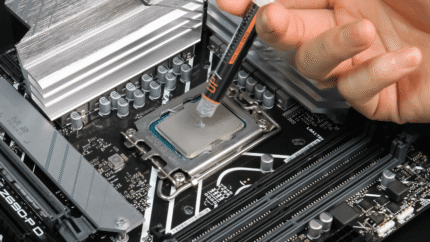

Reviews
There are no reviews yet.