Hard Disk Drive (HDD)
$49.00
A Hard Disk Drive (HDD) is a traditional storage device that uses spinning magnetic disks to store and retrieve digital data. Known for its large storage capacity and affordability, HDDs are widely used in desktops, laptops, servers, and external storage systems.
In the world of digital technology, data storage plays a vital role in everyday life, whether it’s for personal use, professional needs, or enterprise-level computing. One of the most well-known and widely used storage devices is the Hard Disk Drive (HDD). For decades, HDDs have been the backbone of computers, enabling users to store vast amounts of data including operating systems, applications, documents, multimedia, and backups. While newer technologies like Solid State Drives (SSDs) are gaining popularity, HDDs remain a cost-effective and reliable choice for many users due to their balance of storage capacity and price.
What is a Hard Disk Drive (HDD)?
A Hard Disk Drive is a non-volatile storage device, which means it retains data even when powered off. Unlike temporary storage such as RAM, HDDs are built to permanently hold data until the user decides to delete or overwrite it. The drive consists of magnetic spinning disks (platters) coated with a thin layer of magnetic material, a read/write head that moves across the disk surface, and a motor that rotates the platters at high speeds, typically ranging from 5,400 to 7,200 RPM for consumer devices, and up to 15,000 RPM for enterprise drives.
HDDs connect to computers through interfaces like SATA (Serial ATA) or SAS (Serial Attached SCSI), ensuring seamless communication between the system and the storage drive.
Key Features of HDDs
High Storage Capacity
HDDs are available in capacities ranging from a few hundred gigabytes (GB) to several terabytes (TB). This makes them an excellent option for storing large files, such as movies, software libraries, and backups.
Cost-Effective
Compared to SSDs, HDDs provide a lower cost per gigabyte, which makes them highly attractive for budget-conscious users or organizations that require massive storage without high expense.
Durability and Longevity
With proper care, HDDs can last for many years. They are designed to handle continuous reading and writing operations, making them suitable for heavy workloads in business environments.
Availability
HDDs are widely available in different sizes and form factors. The most common sizes are 3.5-inch drives (used in desktops and servers) and 2.5-inch drives (used in laptops and portable storage devices).
Data Recovery
Unlike SSDs, which can suffer from sudden and catastrophic failure, HDDs often provide warning signs before they fail, such as unusual noises or slower performance. This makes data recovery easier in many cases.
Advantages of Using HDDs
Affordable for Large Storage Needs: HDDs allow users to store huge amounts of data without breaking the bank.
Better for Sequential Storage: Ideal for storing large files such as videos, images, backups, and archives.
Proven Technology: HDDs have been around since the 1950s, and decades of technological improvements make them reliable and trusted.
Wide Compatibility: Works seamlessly with almost all operating systems, motherboards, and external enclosures.
Limitations of HDDs
Despite their popularity, HDDs also come with some limitations compared to modern SSDs:
Slower Speed: HDDs are slower in reading/writing data compared to SSDs, due to their mechanical nature.
Fragility: The moving parts inside make them more susceptible to damage from drops or shocks.
Noise and Heat: Spinning disks and moving heads generate more heat and noise compared to SSDs.
Power Consumption: HDDs generally consume more power, which is a concern in laptops and portable devices.
Common Use Cases of HDDs
Personal Computers
Many desktop PCs still rely on HDDs for primary or secondary storage because they provide a balance between storage size and affordability.
External Storage Drives
HDDs are commonly used in external enclosures, providing portable storage solutions for backups, multimedia, and file transfers.
Enterprise and Data Centers
Businesses often use high-capacity HDDs for storing large databases, backups, and archived files where speed is less critical than capacity.
Gaming Consoles
Older gaming consoles and even modern ones use HDDs for storing game files, though SSDs are now becoming the standard.
HDD vs. SSD – Which One Should You Choose?
The rise of Solid State Drives (SSDs) has brought faster speeds and better performance to storage technology. However, HDDs still hold a strong position.
Choose an HDD if:
You need large storage at low cost
Your work involves storing huge files such as movies, videos, or backups
You want a reliable long-term archival storage option
Choose an SSD if:
You want speed and performance for tasks like gaming, editing, or booting operating systems
You are okay with paying more for smaller storage capacity
For many users, a combination of SSD and HDD is ideal—SSD for speed (OS and apps) and HDD for mass storage (movies, photos, documents).
Caring for Your HDD
To maximize the lifespan of your HDD, follow these best practices:
Avoid Physical Shocks – Do not drop or mishandle the device.
Keep it Cool – Ensure proper ventilation inside your computer case.
Regular Backups – Always back up your important data to prevent loss in case of drive failure.
Run Disk Checks – Use tools like CHKDSK or manufacturer utilities to check for errors.
Defragmentation – Occasionally defragment the drive to improve performance (not required for SSDs).
Future of HDD Technology
Even though SSDs dominate the performance market, HDD manufacturers continue to innovate. Helium-filled drives, Shingled Magnetic Recording (SMR), and Energy-Assisted Magnetic Recording (EAMR) are technologies designed to increase HDD storage capacity while maintaining efficiency. As demand for cloud storage, surveillance systems, and data centers grows, HDDs will continue to play a critical role in global data storage.
Conclusion
The Hard Disk Drive (HDD) remains a cornerstone of data storage technology. While newer SSDs offer speed and performance, HDDs are unbeatable when it comes to affordable high-capacity storage. Whether for personal computers, business servers, or external drives, HDDs provide a reliable and time-tested solution for storing data. For users who want the best of both worlds, combining an HDD with an SSD ensures speed, reliability, and plenty of space.
In short, HDDs are not just a piece of computer hardware—they are the silent guardians of our digital lives, preserving our memories, work, and entertainment for years to come.


MAECENAS IACULIS
Vestibulum curae torquent diam diam commodo parturient penatibus nunc dui adipiscing convallis bulum parturient suspendisse parturient a.Parturient in parturient scelerisque nibh lectus quam a natoque adipiscing a vestibulum hendrerit et pharetra fames nunc natoque dui.
ADIPISCING CONVALLIS BULUM
- Vestibulum penatibus nunc dui adipiscing convallis bulum parturient suspendisse.
- Abitur parturient praesent lectus quam a natoque adipiscing a vestibulum hendre.
- Diam parturient dictumst parturient scelerisque nibh lectus.
Scelerisque adipiscing bibendum sem vestibulum et in a a a purus lectus faucibus lobortis tincidunt purus lectus nisl class eros.Condimentum a et ullamcorper dictumst mus et tristique elementum nam inceptos hac parturient scelerisque vestibulum amet elit ut volutpat.








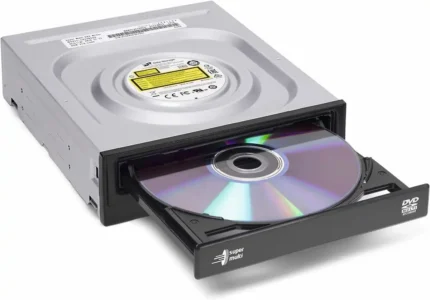


Reviews
There are no reviews yet.